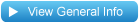Several lines of specific text can be pre-assigned to a data field. When clicked on, the user can quickly select the appropriate line, or is enabled, enter other information. Text dropdowns can eliminate typos and expedite the order process by reducing the amount of data end users must enter. They also serve to enforce corporate style guidelines.
Single Field Text Dropdown Menus
A list of items for users to select that uses one field. This dropdown type may include data such as Titles, Tag-lines, or Web site addresses that need to be consistent.
Multiple Field Text Dropdown Menus
This includes grouped text fields which include two or more fields. This dropdown type might be used for a set of phone numbers or a multi-line phrase.
Location Dropdown Text Menus
Companies with many locations appreciate this dropdown type. Any field type might be included in a Location dropdown. This can include Names, Addresses, and Phones, etc. Location dropdowns offer a search field for the order process when record sets include more than 10 records.
Location Dropdown Text Menus
Logo Dropdown Menus
Several graphic images can also be pre-assigned. Logo Dropdown Menus can:
-
Extend control to the order process by presenting the end user with an organized list of graphics to select from that may place on their business cards or other stationery
-
Simplify the order process as they minimize the number of individual layouts required to represent your company's complete product selection.
Corporate and business logos can also be uploaded to orderprinting.com and assigned just like text choices too.
Logo Dropdown Menu